Deaf-Blind Fact Sheets
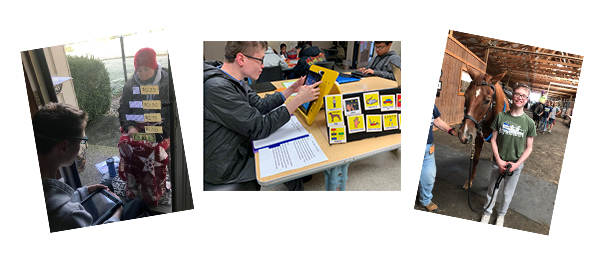
Accessible Documents
Why We Need to Make Documents Accessible
According to the American Council of the Blind, consumers who have limited vision or are totally blind have unique access needs. These needs depend on the amount of vision each person has for reading. Some people have usable vision, allowing them to read large print. Others choose to read braille on paper, while a third group prefers to use a computer with synthetic speech or braille display to read electronic documents.
To make text accessible, it is usually necessary to provide it in several formats. Accessible formats, sometimes called alternate formats, are ways of presenting printed, written, or visual material so that people who do not read print can access it. Below you see two versions of KCDHH’s Deaf-Blind Fact Sheets: one for the general public and the other for individuals who will use various assistive technologies to enable them to access the information.
In compliance with Americans with Disability Act (ADA), KCDHH follows recommendations made by Web Content Accessibility Guidelines (WCAG) in order to make Web content more usable to a wider range of people with disabilities, including accommodations for blindness and low vision, deafness and hearing loss, and speech disabilities.
In the upper right-hand corner, you will see the following icon:

This icon represents an accessibility widget that enables multiple accessibility features such as increasing text size, dark and light contrast, reading guides, and accessible fonts. Please take a moment to explore all the features and functions of this tool. "Reset All" will allow you to restore the settings to a general view.
When documents are accessible, you unlock your content to everyone, including people with differing abilities!
Fact Sheets
- Vision Hearing Loss Fact Sheet (Accessible PDF)
- Children Youth Fact Sheet (Accessible PDF)

